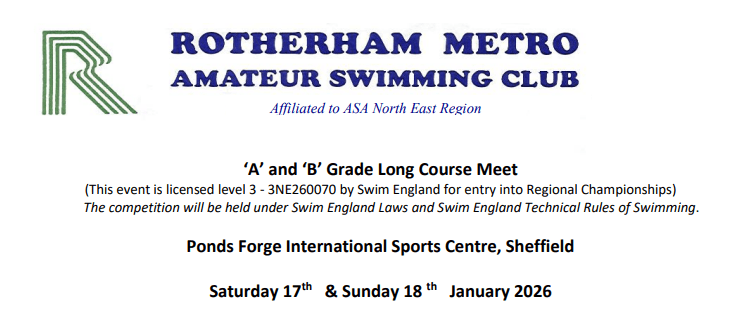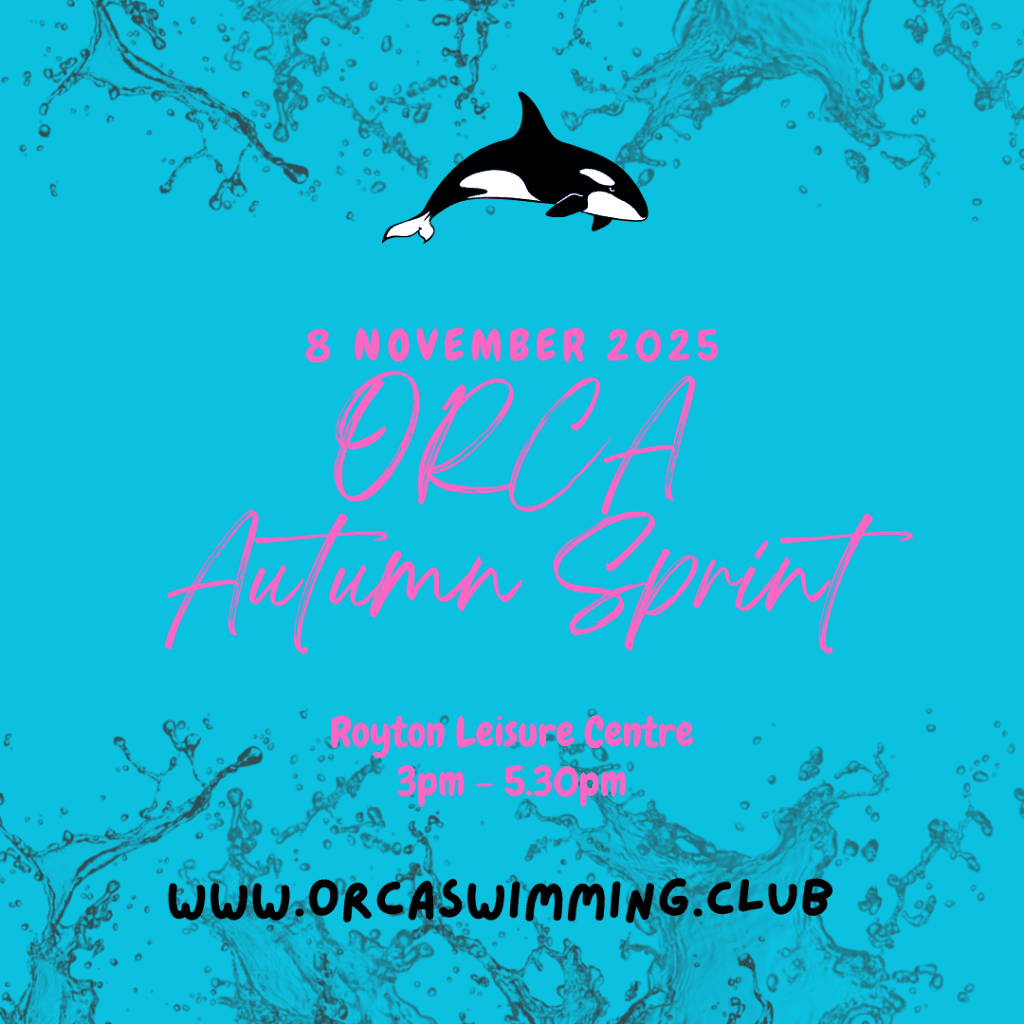Dear Swimmers/Parents
As we look ahead to the new year, we want to update you on our training fees for 2026, which will come into effect from 1 January 2026.
Over the past year we have worked hard to keep costs as low as possible, but increases in pool hire costs and operational costs mean we need to make small adjustments to ensure the club can continue providing high-quality, safe and well-supported training sessions for all swimmers.
The updated monthly fees for each group and training frequency are shown below:
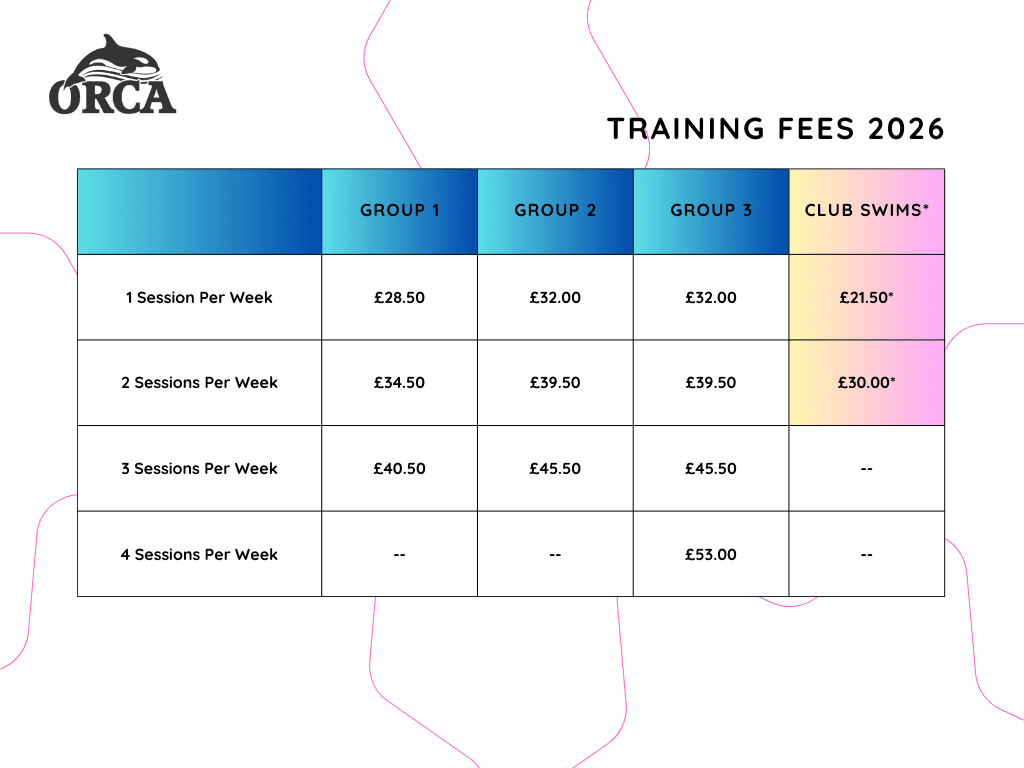
✔ Fees remain competitive compared with other local clubs
✔ All money goes directly back into coaching, pool time and running the club
✔ We continue to offer flexible training options to suit each swimmer
Thank you for your continued support and for being part of the ORCA family.
We look forward to another fantastic year of progress, confidence-building and achievements in the pool.
ORCA Swimming Club Committee
#TeamORCA🖤